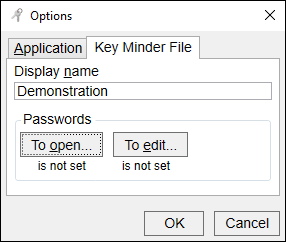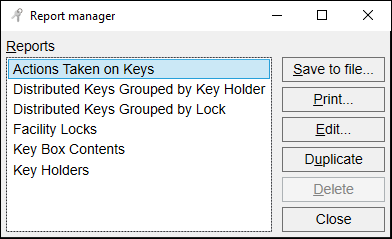Key Minder
Keeping track
of who has keys to what locks in your facility is a chore, but it does not have
to be! Key Minder makes it easy to track the locks in your facility, the
key holders, the keys in their possession, and to manage distribution and
transfer of keys. There's even a "key box" where key copies are held
before distribution. Built-in reports make it easy to find out what keys a
key holder has in their possession, which key holders have keys to each lock,
and more. See below for more details on all the features and functionality
that Key Minder offers.
Key Minder Features
Facility Locks
- Create and maintain a list of locks in your facility.
- Categorize each lock by building and room in your facility.
- Assign user-defined names to locks, buildings, and rooms.
- Assign a user-defined custom identifier to each lock (optional).
- Assign a user-defined note to each lock (optional).
Key Holders
- Create and maintain a list of key holders who can possess one or more keys to
your facility.
- Assign a user-defined name to each key holder.
- Assign a user-defined note to each key holder (optional).
- Quickly view what keys a key holder has in their possession.
- Easily return keys to the "key box".
- Easily transfer keys between key holders.
Keys
- Assign a user-defined custom identifier to each key copy (optional. separate
from the lock identifier.)
- Easily permanently remove a key.
- Keys are held in the "key box" before being distributed to key holders.
- All actions taken on keys are logged and viewable in a report.
Key Box
- The "key box" is the repository of keys before they are distributed to key
holders.
- Quickly view the contents of the key box.
- Easily add new key copies to the key box.
- Easily distribute keys to key holders.
Key Minder Files
- Require a password to open a Key Minder file (optional. not available in the
trial or basic versions.)
- Require a password to edit the contents of a Key Minder file (optional. not
available in the trial or basic versions.)
- Easily make a backup copy of the Key Minder file.
- Key Minder files can be opened read-only.
Reports
- Comes with the following built-in reports:
- Actions taken on keys.
- Distributed keys grouped by key holder.
- Distributed keys grouped by lock.
- Facility locks.
- Key box contents.
- Key holders.
- Reports can either be printed or saved in either HTML or TXT file formats.
- User can customize reports (not available in the trial or basic versions).
Documentation
- A full user guide in PDF format is available from the Help menu.
- The user guide contains tutorials if help is needed learning how to use Key
Minder.
- Help is available throughout the Key Minder UI and is available from the Help menu.

.png)
.png)
.png)
.png)